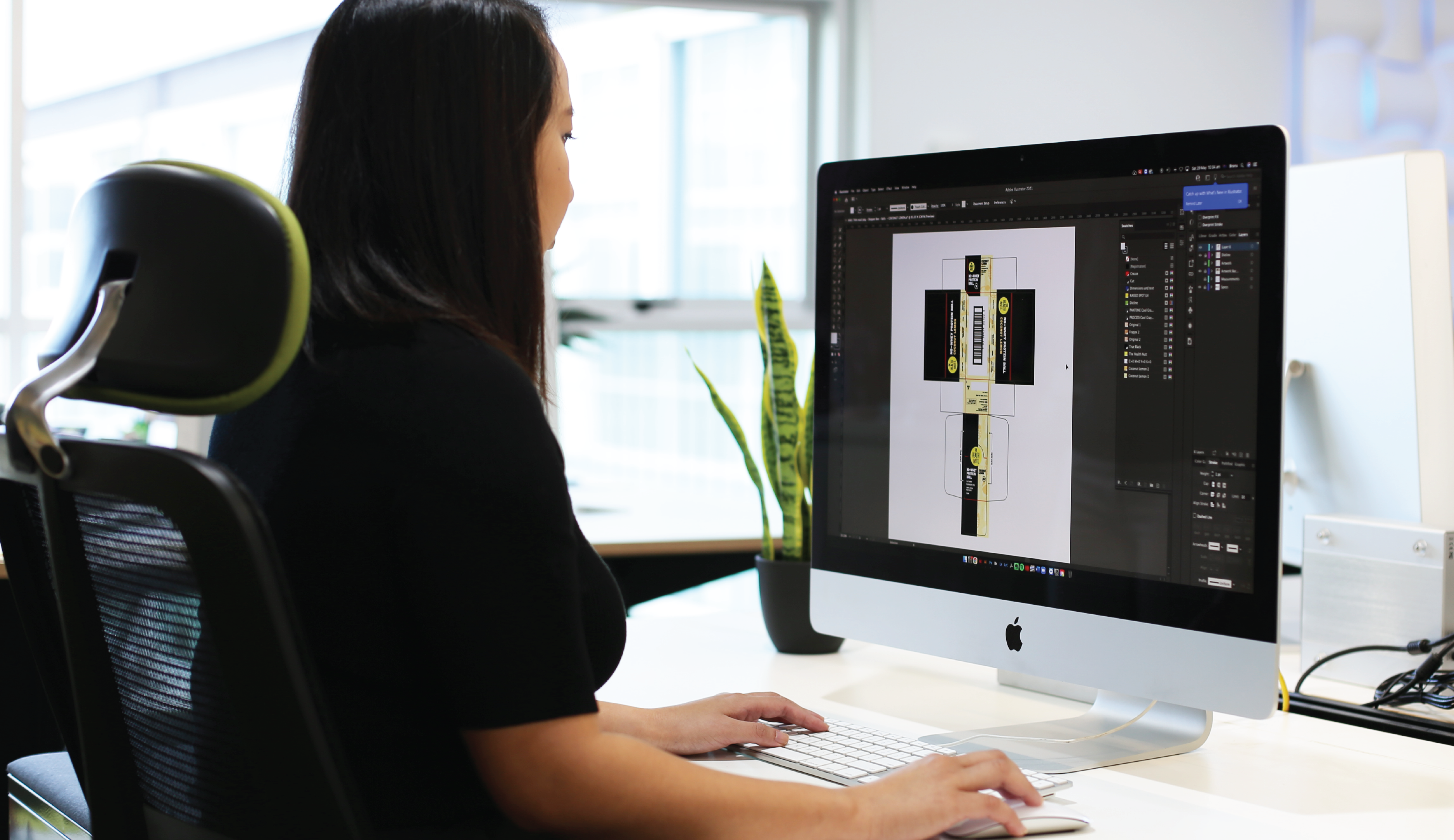With the capabilities of today’s digital printing, custom printed packaging is in reach of both small and large businesses. No more plain boxes and generic stickers. So, once you have decided on the type of packaging, whether it be a box, stand-up pouch, or any other type of packaging, it’s time to submit artwork to the printer. The printer will require a print-ready artwork file with all the correct elements.
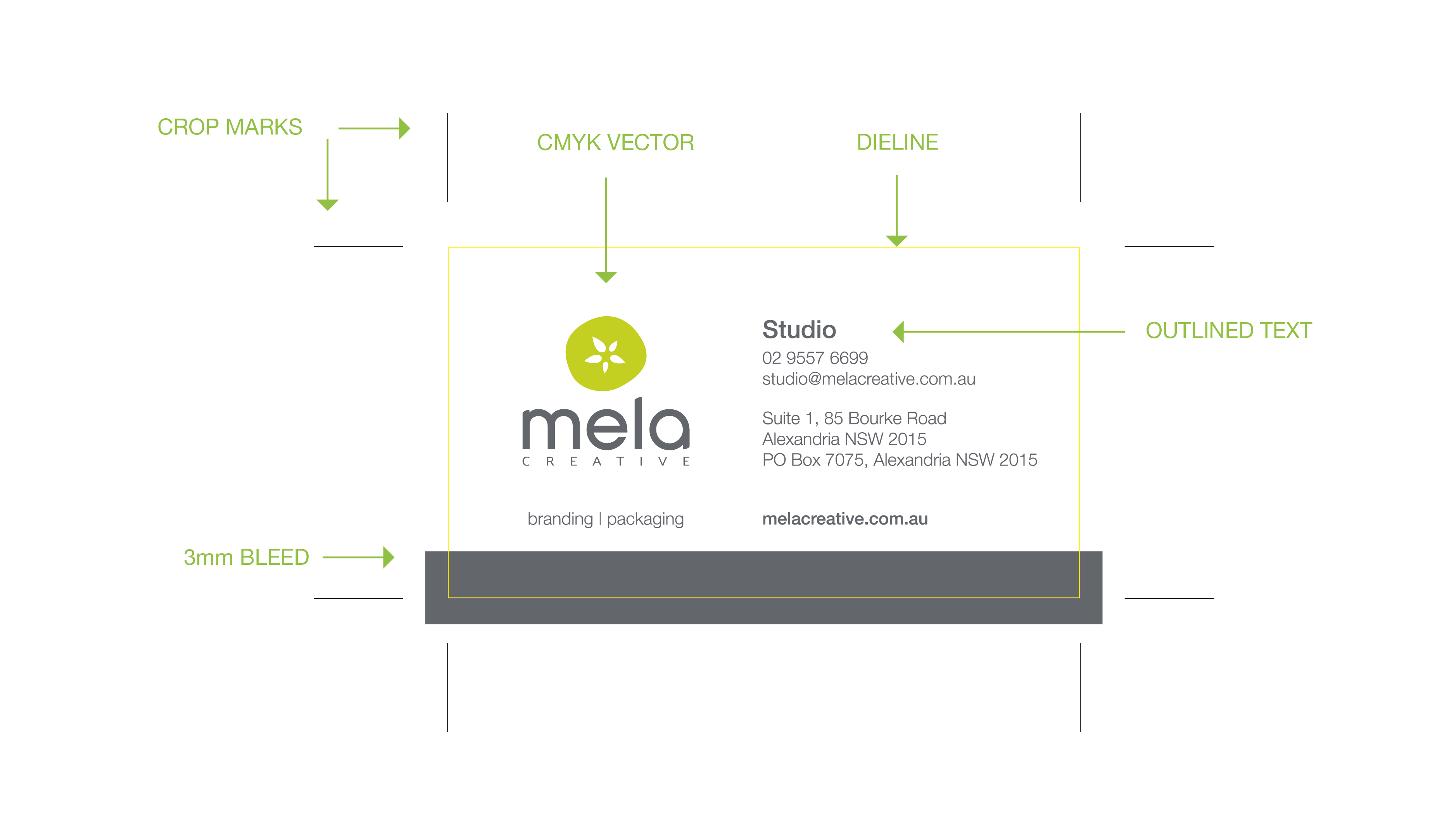
Basic requirements for print-ready artwork
- Artwork is submitted as a high-res PDF either to size or with a dieline (including any perforations and fold lines)
- At least a 3mm bleed
- Include cropmarks
- All images to be vectors or 300dpi bitmaps
- All colours to be CMYK or PMS if required
- Any text to be outlined
Here are further details on the main elements required:
Artwork is submitted as a high-res PDF either to size or with a dieline (including any perforations and fold lines)
The artwork file type is crucial to correctly printed packaging. Image files like .jpg and .tif are usually not print-ready files (occasional exceptions do apply). Word docs, PowerPoint docs, Publisher docs, Illustrator files, Photoshop files etc are also not print-ready. A high-resolution print-ready PDF will be accepted by most printers as the correct file format. We call these HRs.
At least a 3mm bleed
When a background colour or image goes right to the edge of an artwork, a 3mm bleed is required to prevent unwanted white borders when cutting the artwork.
Include cropmarks
Cropmarks show the printer where to trim. It is essential to include them.
All images to be vectors or 300dpi bitmaps
Vectors are clear and sharp, so can be enlarged without losing quality. It is best to use vector images for logos and graphics. If vector format is not available, then everything should be 300dpi. (See The ‘The Difference Between Pixel and Vector Graphics‘ article for more information)
All colours to be CMYK or PMS if required
Printers will mostly print in CMYK. They can print in PMS or spot colours, but it is rarely required, and very expensive. All elements should be in CMYK including text, images, and graphics.
Any text to be outlined
There are hundreds of thousands of fonts out there, and people like to use them all. Convert all fonts to vectors, outline them or embed them, to make sure the font will display in the final printed product exactly as intended.
Need help preparing print-ready artwork files?
If all this just sent you into a spin, don’t worry! It is a specialist area, and we don’t expect everyone to be able to do this. MS Office cannot prepare print-ready artwork, and neither can Photoshop! The most popular programs are Adobe InDesign and Adobe Illustrator.
If you would like some help with your packaging design, send us an enquiry or give us a call.